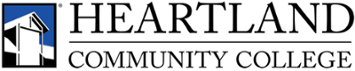Direct Bill
The Direct Bill provides financial assistance to State Farm employees pursuing company approved degree programs at Heartland Community College. The Direct Bill pays for your tuition and fees up front.
Welcome to Heartland! All new students seeking a degree or certificate are required to complete a New Student Appointment with an academic advisor.
What is a New Student Appointment?
Each New Student Appointment lasts up to 30 minutes and will include:- meeting with an academic advisor
- discussing your academic and career goals
- going over program curriculum and certificate/degree requirements
- choosing courses for your first semester
- answering any questions you might have
Registration for courses will occur after the appointment.
The following steps must be completed prior to scheduling your New Student Appointment:
- Submit your Heartland application.
- Confirm your residency in District 540.
- Submit transcripts (high school transcripts, ACT or SAT scores within the past three years, and any official transcripts from other colleges attended).
- Complete placement testing, if necessary.
To schedule your New Student Appointment:
- Once the above steps are complete, please call (309) 268-8027 and request to schedule a New Student Appointment with Emily Miller, State Farm Academic Advisor.
Be sure to stay on track toward reaching your goals by meeting with your academic advisor every semester! Current students can work with their academic advisor in the ways listed below.
Email
- You can send an email to Emily Miller, Academic Advisor for State Farm Programs at Emily.Miller@heartland.edu.
- Please include your full name and birthday in your email, as well as the fact that you are employed at State Farm.
- You will hear back from your academic advisor within 1-2 business days. We may redirect you to make an appointment or stop in during drop-in hours for more in-depth assistance.
Appointment
- You can schedule an in-person or virtual appointment by calling (309) 268-8027. Please request Emily Miller, Academic Advisor for State Farm Programs.
- You may also schedule an appointment with Emily Miller in your myHeartland account through the Navigate tile.
You will work exclusively with Emily Miller, Academic Advisor for State Farm Programs, for registration of classes at Heartland Community College.
EdAssist Application
- Once registered, you will complete the application in your EdAssist account. Use your HCC schedule/bill to accurately complete your application.
Letter of Credit
- After your supervisor approves your application, a Letter of Credit (LOC) will be generated and sent to you. You must sign – electronically or by hand – and email the signed LOC to Emily Miller, your advisor, at emily.miller@heartland.edu.
- The LOC must be approved and emailed to your advisor no later than 14 days before the first day of class in order to use the CCTP benefits.
Uploading Final Grades
- You are required to upload a copy of your final grades to your Bright Horizons account within 60 days of the last day of class.
- Download a pdf copy of your unofficial transcript by going to your myHeartland account and clicking on the Academic Records tile.
There are some important things to know and remember while you are a part of the CCTP program.
All schedule changes must go through your academic advisor.
- A hold will be placed on your account which requires all schedule changes (adding/dropping/withdrawing) to be done by your academic advisor. Email Emily Miller at emily.miller@heartland.edu to make changes to your schedule.
Dropping vs. Withdrawing
- Each semester has a short window of time during which you can drop a class. Dropping means that the class will not show up on your transcript, and State Farm will not be billed for that class.
- The drop window is short - anywhere from 1-10 business days after the first day of your class. Let your academic advisor know as soon as possible if you are thinking about dropping a class. See the academic calendar for dates.
- You have the option to withdraw from a class each semester. Withdrawing can happen further into the semester than dropping. See the academic calendar for dates. You can also be withdrawn by your instructor for failing to attend/log in to your class or for a lack of progress.
- There is no refund for withdrawing from a class, and you will earn a W grade on your transcript.
- A W grade does not affect your GPA.
- State Farm requires CCTP students to pay back the tuition and fees for any withdrawn class.
- If you fail a class, State Farm does not require that you pay back the tuition fees for that class.
When filling out your EdAssist application:
- Be sure to use the exact same dates for your class that are listed on your HCC schedule.
- You can put up to 5 classes that have the same dates on a single EdAssist application.
- Classes with different starting and/or ending dates must be on separate EdAssist applications.
- Always select the Community College Tuition Program when completing your EdAssist application.
Deadline
- Your EdAssist application must be approved by your supervisor no later than 14 days prior to the first day of your class.
- You LOC must be emailed to your academic advisor as soon as possible after you sign it to ensure timely processing.