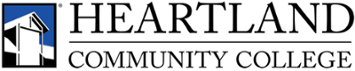Students Returning to Heartland After Taking Time Off
At Heartland Community College, a returning student is someone who hasn’t attended for more than three (3) consecutive semesters. Ready to come back and finish your degree or certificate? Follow the steps below to get started on your return to Heartland!
Step 1: Apply to Heartland!
If you have submitted an application or taken a class within the last 12 months, you do not need to reapply.
Step 2: Log-in to myHeartland
You will receive an acceptance email to the email address you included on your application. This email will include your log-in name and student ID number. These are what you will use to log-in to your myHeartland account.
Step 3: Check To-Do List
Once you have logged in to your myHeartland account, you will need to check your tasks in your Student Center. These could include submitting transcripts, taking placement tests, and submitting proof-of-residency documentation.
Submit Transcripts
You will need to submit transcripts to the Records office from any previous colleges you have attended in the past.
Take Placement Tests
After you've submitted transcripts, you may still need to take placement testing to meet course requirements.
Submit Proof-of-Residency
All students are considered out-of-district until they have submitted proof of in-district residency to our Records office. Accepted documents include, but are not limited to, a driver's license, lease, utility bill, or bank statement.
Step 4: Meet with an Academic Advisor
Once all transcripts have been submitted and any necessary placement testing, you can then call Advising to make an appointment to set up your class schedule. You will not be able to meet with your Advisor if these steps have not been completed first, as they will not know which classes you are eligible to take.
To make an appointment, you can book online through Navigate360 or by calling (309) 268-8027.