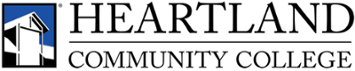Viewing Your 1098-T
Your 1098-T is available in self-service. You can access the 1098-T tax form by following these steps:
-
Access the myHeartland page at my.heartland.edu.
-
Click on the Student Center link.
-
Click on the Financial Account Tile.
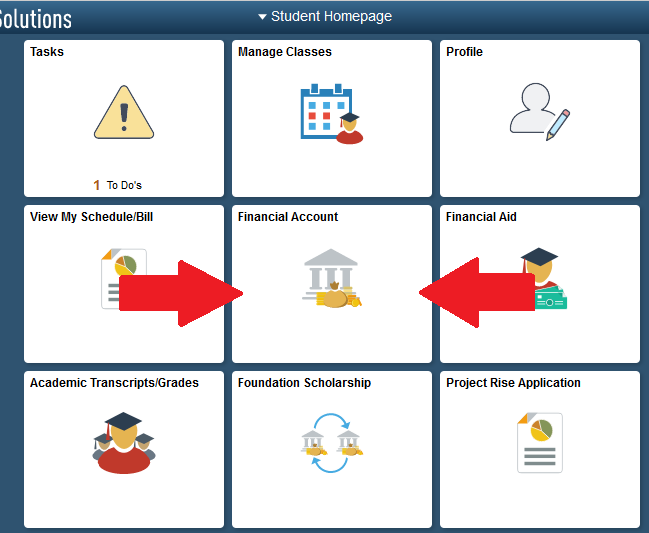
-
Click on the View 1098-T.
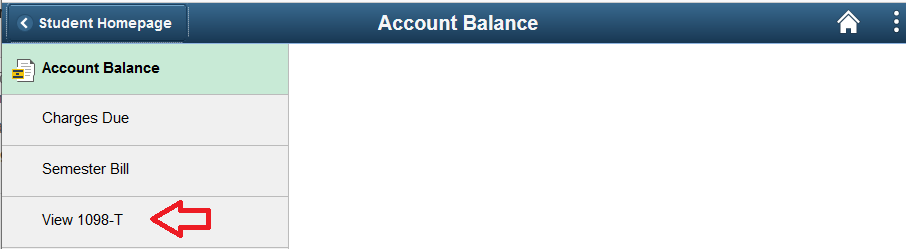
-
Provide your consent to receive the 1098-T electronically. You will not be mailed a form.
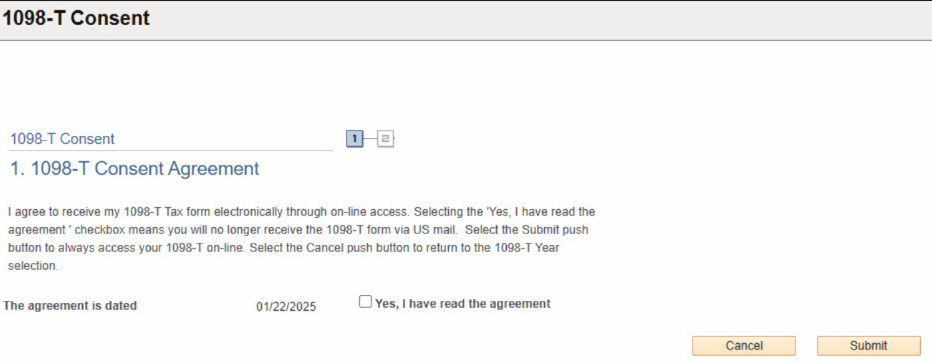
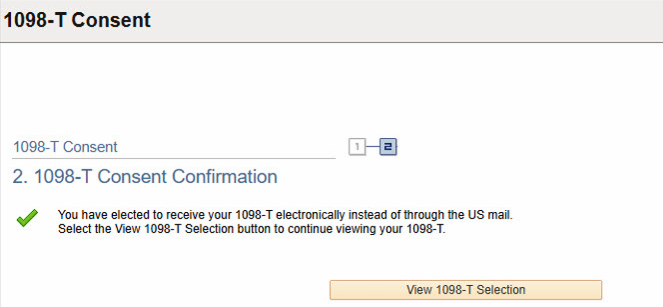
-
Click on the Tax Year link. This will open a new tab with your 1098-T.
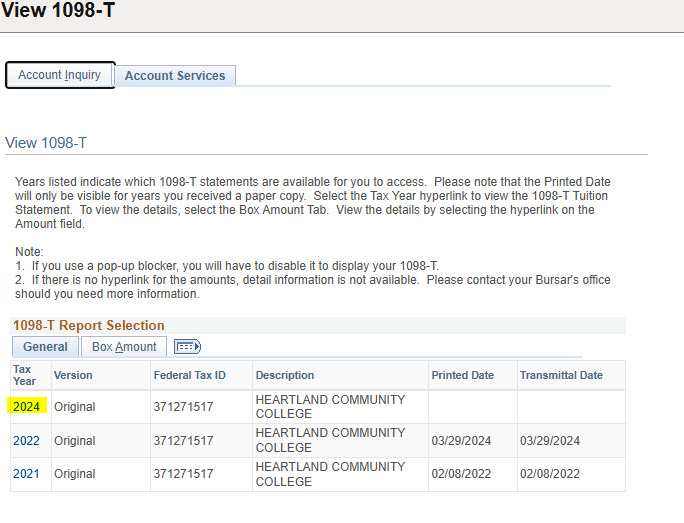
If you have any questions, please contact the Business Office (309-268-8140).