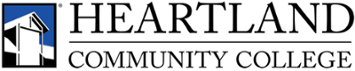Phone Number
Students can update their phone number or emergency contact information by following the steps below.
- Go to myHeartland
- Click the Student Center button
- Enter your login name and password
- Click the Contact Details link to update your phone number
- Click the Emergency Contacts link to update contact information