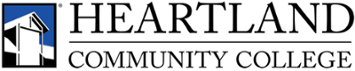Schedule an Appointment
Students may request an appointment for various SAAS services or a general information appointment.
- Log in to Accommodate
- If needed, Select Student
- Use your Heartland username and password
- On the left hand side, click Appointment
- Select the blue button at the bottom of the page Request New Appointment
- Choose the Type of meeting that you would like to request
- Identify the Date Range, Time Range, and Location to find availability
- Click the Open Slot that you would like to request
- Identify if you would like the appointment to be in person or via zoom in the Location box
- Add the reasoning for you meeting
- Select Submit Request
- Following your submission you will receive an email stating your request has been received. Once a decision has been made (accepted or declined) an additional email will be sent.