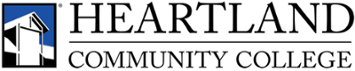Schedule a Test
Students who have been approved for testing accommodations are required to complete the following steps that will allow SAAS to support your testing needs.
*If scheduling tests with the use of Separate Area, Reader, and/or Scribe:
- Log into Accommodate
- If needed, select Student
- Use your Heartland username and password
- On the left hand side, click Testing Room
- Click the blue New Booking Request
- Select the Course you are planning to test in
- Click Next Step
- Select the Date you plan to test on
- Select a Space
- For testing with the use of a Reader and/or a Scribe, select SCB
- If a reader or scribe is requested, student will show up to SAAS to complete testing
- For testing with the use of Separate Area, select WDC
- If a reader or scribe is not requested with Separate Area, student will show up to the Testing Center to complete testing
- For testing with the use of a Reader and/or a Scribe, select SCB
- Select the Request box next to the time you wish to begin your test
- Exam Name (examples: Test 2 or Final)
- Select Course for type of Exam
- Select box(es) for all accommodations you are requesting to utilize
- Select the Campus you are planning to test at under Testing Location
- Add any notes
- Select Submit
REMIDER: Test must be submitted 48 hours in advance.
*If scheduling tests with the use of Extended Time ONLY students will follow Testing Center scheduling instructions and show up to the Testing Center to complete testing.