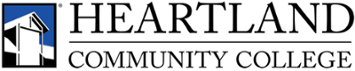Microsoft Office
Description: Complete a Microsoft Office Specialist or Expert exam (2019 or 365) to earn college credit.
Submit scores: Send Records@heartland.edu a verifiable link to your official Microsoft transcript. Learn more about how to send your Microsoft transcript here.
Credit acceptance: Students may be granted a max of 30 credits or 50% of their program plan. In order for prior learning credit to be posted to an account, students must be in a HCC degree seeking program.
The Records Office will only post prior learning credit relevant to your HCC degree. Posting irrelevant credit could negatively impact your financial aid and/or veterans benefits. Please contact Financial Aid for more information at FinAid@heartland.edu
Transferability: Licensures/Certification prior learning credit may only be applicable to your program at Heartland and may not transfer. Please consult your transfer institution about transferability.
Microsoft Office Certifications
| Certification/Licensure Name |
Version |
HCC Course(s) Awarded |
|
PowerPoint Associate |
Office 2019 or Microsoft 365 Apps |
CTEC 125: PowerPoint |
|
Excel Specialist |
Office 2019 or Microsoft 365 Apps |
CTEC 136 & 137: Excel Level I & II |
|
Excel Expert |
Office 2019 or Microsoft 365 Apps |
CTEC 136, 137, & 138: Excel Level I, II, & III |
|
Access Expert |
Office 2019 |
CTEC 146, 147, & 148: Access Level I, II & III |
|
Word Specialist |
Office 2019 or Microsoft 365 Apps |
CTEC 156 & 157: Word Level I & II |
|
Word Expert |
Office 2019 or Microsoft 365 Apps |
CTEC 156, 157, & 158: Word Level I, II & III |
|
Outlook Associate |
Office 2019 |
CTEC 166: Outlook and OneNote |
|
PowerPoint Associate & Expert level completion of Access, Excel and Word |
Office 2019 or Microsoft 365 Apps |
BUSN 130: Computer Applications in Business |
Do you have the skills, but haven’t taken the exam?
Consider taking the exam at Heartland for a reduced cost!